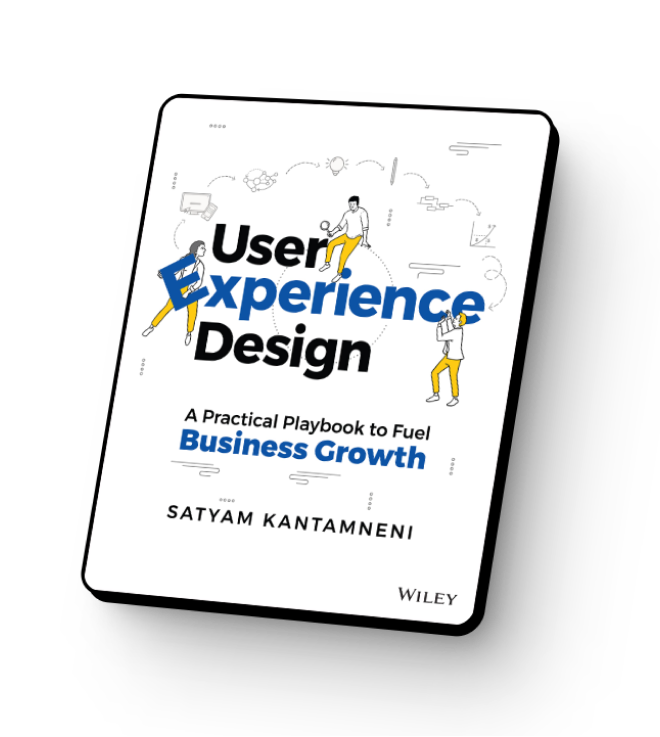Here’s the good news: You have a great product with all the bells and whistles. In fact, your feature set is almost identical to–and in some ways, better than– your biggest competitor who just raised another big funding round and is getting a ton of traction in the market.
Here’s the not-so-good news: Despite your robust feature set, customers are saying things like “The product is hard to use,” “The navigation is very bulky and heavy,” and “I have to rediscover how to access and use the product every time.”
And now, with key metrics such as conversion, renewal, and engagement trending downwards, your leaders are getting more involved. They speculate the product is “missing the WOW factor,” and even you will admit the system does look a bit dated.
Your Customer Success team might be fielding a number of questions like: “How does this work,” “How do I do that” or “I am seeing X, but I’m trying to do Y.”
And how does the engineering team react to this user feedback? “It’s all doable in the system,” they say. “The feature is there!”
Someone even suggested, “we need to train our users”…
Why is this happening? What does it all mean?
Before attempting to “train your users,” let me offer some solace.
Yes, something needs to be done. But it’s not an impossible problem to solve (and could be tackled quicker than you think, too). Here, we’ll be your guide on your journey.
First, let’s demystify some feedback you may be getting from users:
“The navigation is very ‘bulky’ and ‘heavy’”.
Your product grew and new features were added either organically or through acquisitions. As a result, the navigation exploded, and the product became a hassle to use. And now, the more your product grows, the worse the problem becomes.
Your current design has lost its flexibility to evolve with your product and is no longer intuitive to use. We recommend conducting user research and designing a better information architecture (IA) to show users in a format what is most relevant and intuitive. This way, the navigation will be easy to use, no matter how many components you add.
“I don’t know why it takes so many clicks to get this done.”
There are too many steps in the workflow. It is a cumbersome experience for the user to get from point A to B. This is a UX challenge, and more specifically a workflow-level issue. If this sounds familiar, we recommend assessing and streamlining the existing workflow to remove UX friction.
When assessing the existing workflow, look out for redundant and unnecessary steps or screens that often exist when the front-end is merely a UI layer of the backend.
Never compromise on the user’s experience despite the complex integration and coordination happening in the backend. To the user, it should feel like magic.
“I don’t see where to …”
When important details are not discoverable, it will take users more time and effort to uncover the steps required to complete their task. One way to address the UX issue is to conduct user research to understand the user’s mental model better and optimize your designs accordingly.
“I can barely tell this needs my action.”
In this case, the pending icon didn’t stand out enough visually to indicate to the user that intervention is needed. This is a UI problem, and visual cues need to be distinct enough to prevent user confusion.
“I don’t care about any of this. Only show what I care about.”
Companies tend to show all available information vs. the three pieces of information most relevant to the user. And users end up feeling paralyzed with too much information.
This is another UX problem and likely occurs because companies don’t know enough about what matters most to the user to design an Information Hierarchy (IH) that properly cuts through the noise. We recommend gaining a deeper understanding of the user and redesigning the IH to reduce users’ cognitive load.
“Did I do this right?”
We hear this a lot when there are design inconsistencies in, for example, confirmations, CTAs, verbiage, states, and workflows. Inevitably, these inconsistencies lead to user confusion. This could be both a UI and UX problem.
A new or updated design system is one way to create greater cohesion across the framework. An experience audit would also be beneficial to systematically diagnose and streamline areas of inconsistencies.
Do you recognize yourself in some of those scenarios? Hopefully, you now have a deeper awareness of your problem areas.
Weigh the pros and cons of each option and make a decision
Now that you know what isn’t working, how do you move forward from here? Well, your current situation could resemble one of the following:
- You don’t have an internal UX design team.
- You do have a UX design team, but they are struggling/don’t have the capacity to take on new projects.
If you’ve decided you need experts who can help, here we’ve laid out seven different approaches to tackle the problem at hand.
We’ll review each in-depth in the section below.
Option 1: Hire freelancers
Option 2: Engineer the product now, and then think about design
Option 3: Leave it all to your lone designer
Option 4: Build a full-fledged UX team
Option 5: Do Nothing
Option 6: Hire a generalist “UX/UI” agency
Option 7: Hire a specialized UX consultancy
Option 1: Hire freelancers
| Pros | Cons |
|---|---|
| Cost savings (starting at a couple thousand dollars). | May be more junior and lack mature skills to deliver complex UX outcomes. |
| Realize incremental change. | May not be effective if you don’t have in-house expertise to guide them. |
| Potentially good execution arm for visual design tasks. | May be juggling multiple projects at once which prevents them from spending extra time learning to create bespoke solutions. |
Cost savings is the biggest benefit you can expect from hiring low-end freelancers. It makes sense if you have a one-time project where you don’t have the in-house capacity for execution nor the desire to build out your own UX function.
However, engaging a freelancer in a complex UX design project can be tricky. A freelancer may be skilled but likely lacks the industry expertise and user insights required to deliver on your original intent: a better experience for your users. In this case, generalist UX/UI agencies or specialized firms are the better alternatives.
Final Verdict: Best for small, clearly defined UI or graphic design tasks.
Option 2: Engineer the product now, and then think about design
When your team is under tremendous pressure to deliver fast and cheaply, it may be tempting to skip strategy and design and jump straight into development. It’s all about time to market, right? Wrong.
This is a costly mistake that, unfortunately, too many companies make. Why? Development costs increase exponentially as the product moves downstream from strategy to design to development.
Based on our experience, the cost ratio of strategy to design to development is about 1:10:100 (This sentiment has been noted as early as the 1990s, by research done by Clare-Marie Karat at the IBM T.J. Watson Research Center, who describes the savings to cost ratio in the context of a large development project as 100:1. In other words, $1 invested in user experience in the design phase can save $100 in fixing issues after release.)
On the other hand, when done well, strategy and design will ensure the user’s needs have been identified, concepts vetted through user testing, and prioritized product specifications defined.
Would you rather launch a flawed product that will be poorly received or wait a bit and deliver one that hits it out of the park?
Final verdict: Not advisable.
Option 3: Leave it all to your lone designer
| Pros | Cons |
|---|---|
| Fully dedicated resource. | Reactive problem solving. |
| Existing product and business knowledge | Very limited capacity to innovate. |
| Won’t benefit from a fresh new perspective. | |
| Will likely see incremental improvements because one person can’t realistically do it all. |
So you have a designer or two – that’s great! They are fully dedicated and know the product and business inside out.
However, that knowledge can also be a double-edged sword because of this simple fact: When you’re in the product all the time, it’s hard to look at things from a customer perspective.
In fact, your entire team – design, product, and engineering team – are likely so used to the product that it’s hard to spot friction as a customer would. That’s why an objective and external partner can be so valuable.
With only one or two designers, they have to support EVERYTHING. Unfortunately, their limited bandwidth restricts their ability to innovate and be proactive in solving the user’s problem.
Moreover, don’t expect your lone designer to solve your big and hairy UX challenges. As a solo contributor, it’s very tricky to tackle problems of that scale. These situations require these five “must-have” skills: interaction design, workflows and wireframes, visual design, and prototyping.
At UXReactor, we call it a Design Unit where a team of specialists works together to tackle complex challenges.
That’s not to say your designer can’t make any UX or UI improvements. Just make sure you are setting them up for success.
Final verdict: Best for incremental improvements that draw on the strength of your designer
Option 4: Build a full-fledged UX team
| Pros | Cons |
|---|---|
| Gets better with time (as your team continues to learn about your users). | Can take at least 2 years to get the system up and running, including hiring, training, and learning. |
| Flexibility to experiment and fully embed user-centricity into your organization’s DNA. | May not be impactful if you lack the proper leadership and knowledge to build an effective UX team. |
| Customizable based on your own needs, desires, and capabilities. | Requires significant change management efforts and consistent investment. |
| Retention of people, knowledge. | Is expensive (will likely cost $1M+ in annual investment). |
Building your own full-fledged UX team is a complicated and time-consuming undertaking. It can also be costly–think: a multi-million dollar investment– as it demands both resources and energy to pull it off properly.
But, as our co-founder and CEO Satyam Kantamneni would tell you, building an in-house team and system is the preferred path if the user experience is a core tenet of your organization’s long-term strategy.
Final verdict: Best if you have the luxury of time and ample resources to build the system properly by investing in the right talent, process, mindset, and environment. Think 2+ year horizon for the system and $1M annual investment to be humming.
Note: If you are considering this journey, check out Satyam’s book User Experience Design: A Practical Playbook to Fuel Business Growth. It’s a practical guide to help leaders like you succeed as you build your own UX function and shift your organization to be user-centered.
If building your own team sounds too daunting or takes too long, you may want to consider hiring outside firms: a UX/UI generalist or a specialized UX consultancy.
Option 5: Do Nothing
Simply put, doing nothing will not make your problem go away. Just like if you put off treating a minor infection on your leg, the infection will worsen until you may have to amputate your leg.
In the UX context, you’ll incur more user experience debt or an accumulation of unresolved user experience issues and see drops in key business metrics such as user adoption, retention, and loyalty in the long run.
Final verdict: Not advisable
Option 6: Hire a generalist “UI/UX” agency
| Pros | Cons |
|---|---|
| Jack-of-all-trades. | May focus more on isolated visual improvements for a part of the workflow or screen vs. system-level experience design. |
| Less expensive than specialists. | May lack process rigor or skills for critical areas such as strategy and research (e.g., research doesn’t just mean usability testing). |
| May focus more on user interface, visual design. | May lack niche industry experience to solve your specific problem. |
| Faster turnaround. | |
| An improvement from the status quo. |
One quick way to tell if the agency is a generalist is how they describe themselves. One clue is if they describe themselves as “UX/UI” agencies, they are likely generalists. Why? UX and UI are two distinct fields and require two sets of skills.
Generalists are typically less expensive than specialist firms. Many excel in visual design and have teammates with graphic design backgrounds passionate about making a screen visually exciting.
Visual improvements (e.g., composition, color, style) can be made a lot faster than ensuring a seamless user experience across the entire product.
Without a strategy or rigorous process, it’s akin to throwing a dart with no target – you have no clue where to aim. Without user insights acquired through different types of user research, you don’t know whether you’ve hit it or not.
Do your due diligence and be mindful of the type of solution you need.
Final verdict: Best for a smaller budget for a short-term fix.
Option 7: Hire a specialized UX consultancy
| Pros | Cons |
|---|---|
| Jack-of-all-trades. | May focus more on isolated visual improvements for a part of the workflow or screen vs. system-level experience design. |
| Less expensive than specialists. | May lack process rigor or skills for critical areas such as strategy and research (e.g., research doesn’t just mean usability testing). |
| May focus more on user interface, visual design. | May lack niche industry experience to solve your specific problem. |
| Faster turnaround. | |
| An improvement from the status quo. |
Specialized UX consultancies are specialists with greater strategic and research capabilities. They have significant niche industry experience and are good at what they do. Expect them to dig deep and ask difficult questions that allow for exponential progress vs. incremental change in a shorter time.
Specialists will likely be the most expensive and time-intensive solution. However, you’ll reap the value of their expertise by realizing real results: higher conversions, increased loyalty, greater market recognition, and innovation opportunities that will translate into profitable business growth.
Final verdict: Best if you are willing to invest more in growth and the right long-term solution and if your problems are niche, strategic, or complex in nature
Are you in B2B technology, high-growth SaaS or a traditionally engineering-first organization with unique UX needs? A specialist may be right for you
If your company falls into any of these categories—B2B technology, high-growth SaaS startups, global, traditionally engineering-first-–you have unique UX needs.
Your technical bench may be deep and a keen focus on enhancing your users’ experience may only have been a recent focus. You may be dealing with enterprise legacy systems and need someone who can navigate your organization’s complexity to drive the most important outcomes.
It is for these reasons UXReactor exists – we unravel complexity and propel disruptors into hyper growth and highly-profitable valuations. For our client Tekion, this meant a $3.5B valuation in 5 years.
Unlike leaving it all to your lone designer, our team thrives on unraveling complex B2B challenges. Having worked with more than 35 B2B organizations, we know exactly what works and what doesn’t.
All of that knowledge has been translated into the minute steps of our rigorous process that is reflective of our philosophy of “first user, then experience, then design.”
Relative to working with lower-end freelancers, working with us, the progress may seem slow or tedious at the project’s onset. You may wonder, “Why are we researching this user if we are not designing for them later?”
That’s because we always want to first understand the full ecosystem and its interdependencies which allow us to then design a seamless end-to-end experience.
You’ll soon visibly see the value, whether that is spotting new product opportunities, seeing higher user retention and conversions rates, or realizing the benefits of a design system that enables faster product development cycles while ensuring higher design consistencies.
This is a bit different than generalist UI/UX agencies, which create visible cosmetic changes immediately, but which may or may not result in longer-term results down the line.
Where to go from here?
If you’ve decided on the best solution for your specific needs, congrats! If you could narrow it down to a few, that’s a great step forward too.
Here’s our curated list to help you get started.
| # | Options | Where to go |
|---|---|---|
| 1 | Hire freelancers | Upwork, Toptal, Dribble, Fiverr |
| 2 | Engineer the product now, and then think about design | N/A – Don’t advise. |
| 3 | Leave it all to your lone designer | N/A – No sourcing is needed. |
| 4 | Do Nothing | N/A – Not advisable |
| 5 | Build a full-fledged UX team | Design clubs at universities; Graduates of Apprenticeship and training programs like Collej; Job boards like LinkedIn |
| 6 | Generalist UX or UI agencies | Clutch; Referrals from friends and trusted colleagues; |
| 7 | Specialized UX consultancy | UXReactor; Clutch; Referrals from friends and trusted colleagues; |
Transformation Awaits
When you engage the right partner, this decision will have a ripple effect across multiple areas of your personal and professional lives.
No more “how do I do this.” Instead, your users will be saying, “I wish all my applications are as easy as yours!”
They’ve even started referring your product to their friends and family.
You’ll be seeing product innovation and improvements across adoption, retention, engagement, efficiency, and loyalty on the business side.
The best yet, you won’t be working overtime to “stop the leak.” Instead, you’ll be spending more quality time with your family and growing your credibility and reputation in the organization.
As the Chinese proverb says, “A journey of a thousand miles begins with a single step.” Take your first step today.
Do you need a specialized UX firm?
If you have a complex system and want a specialist to assist you on this journey, we are here to help.
Find out how UXReactor creates a competitive advantage for enterprise SaaS and high-tech firms, [thrive_2step id=’856′]in one simple guide[/thrive_2step].
Inside are the essentials: who we serve, why, and what makes us different. You’ll also get pricing guidelines and typical times for each service.
It’s everything your leadership team needs to decide if UXReactor is right for your firm.