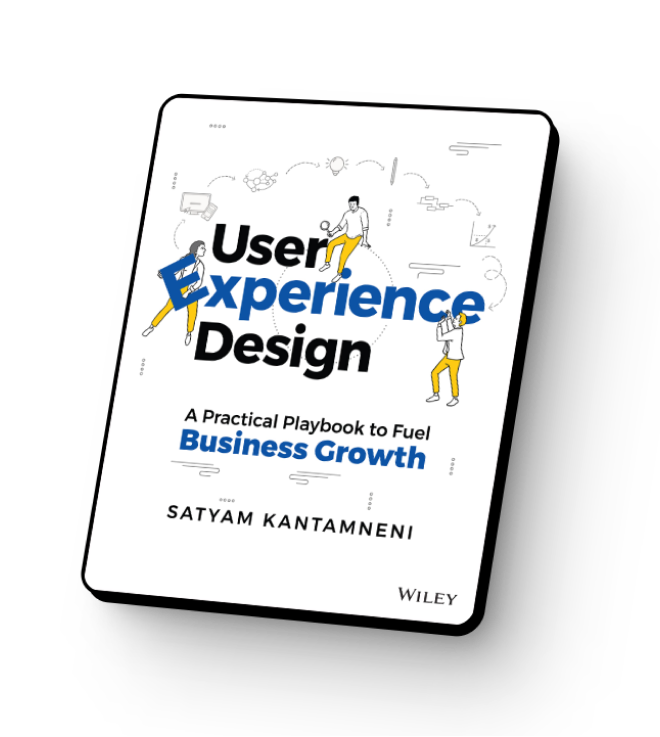When tasked with improving the user experience of your cybersecurity product, it’s natural to explore a full-on redesign as a first step. But before breaking out your sketchpad, there’s something you should know.
Overhauling your product’s UX takes more than revamping your design system. It means understanding a complex system of user needs, objectives, and desires. To put it simply, a front-end facelift doesn’t erase all your user’s pain points — especially in a notoriously nuanced realm like cybersecurity.
It may sound daunting to dive into a vast network of users and their needs. But you don’t have to do everything at once. We’ve put together a list of five research-backed UX design tips to help you design a product that not only boasts value-enhancing features, but allows users to do their jobs effectively and without frustration.
Tip #1: Tailor Solutions to Specific Users’ Objectives
One thing to understand is that no two of your users are exactly alike. “One-size-fits-all” products that don’t consider different user workflows create extra steps and add unnecessary clutter that interrupts a user’s workday.
At the same time, a user-friendly strategy involves modularized solutions unique to roles in your client’s ecosystem — not simply offering one or two solutions that don’t fit every mold. This tailored approach ensures your user can complete their tasks faster and easier.
For example, a CISO might want plenty of dashboards to get a quick overview of their organization’s security. But a SecOps Engineer might want access to a detailed log of vulnerability data. A one-size-fits-all solution would be ineffective for each of them to accomplish their objectives.
By customizing your product to specific users, roles, and contexts, you not only simplify access to and digestion of relevant information, but you empower them to move swiftly through their tasks.
Tip #2: Present Relevant Information in Bite-Sized Chunks
Your users want to see information, but only what’s relevant to them. And they don’t want to be bombarded with it all at once.
A wise user once said, “Just because you have the data doesn’t mean you need to show all of it.” So, to avoid paralyzing your users with every bit of data available, take a step back and imagine yourself as one user with a specific objective.
- Why are you looking at this data?
- What data do you need to see front and center?
- How would you want the data to be organized?
- Does the data point you to a clear and actionable next step?
Undoubtedly, there will be times when your user will need to drill down into the vast data available to get to the root of an issue or solve a nuanced problem. For those times, create an option for users to peel back the layers and analyze the different variables that make up aggregated indicators.
Tip #3: Make Data Meaningful and Actionable
Over the course of their day, your user will be consuming huge quantities of data to identify and mitigate threats. They need to understand the significance of what they’re seeing and what actions to take in a quick, digestible way. Otherwise, it’s too easy to make mistakes.
Therefore, think about presenting data that quickly answers critical questions like “so what?” and “now what?”
Imagine a user facing a sea of alerts, unsure where to start. We offer a solution that clusters related issues, highlighting a key action that resolves several threats at once, streamlining their decision-making process.
Relevance and context are key to providing value to users. Show data in a time and place to make it matter most according to their specific role. Bonus points if you can show the data in correlation to other data points that will get their attention.
Tip #4: Make Important Data Easily Visible
Spending time searching for basic information needed to understand the state of their organization’s security is frustrating for users. Meaningful and actionable data isn’t effective for your user if they have a hard time finding it.
Role-specific dashboards allow your users to get a synthesized view of the data that’s relevant to them, providing a straightforward understanding of their organization’s security. A well-structured information architecture helps them quickly navigate so they can take action faster.

Take a look at this dashboard, for example. It provides an at-a-glance view of performance metrics, system health, and recent activity. Visual elements display critical data such as operational status, issue tracking, and network quality, allowing for quick assessments and prioritization of system management tasks.
Tip #5: Alleviate Alert Fatigue
This has probably happened to you: A notification pops up on your screen, then in a few minutes, you get another, then another…then another. It’s overwhelming. You search for the “x” to close the alert as fast as you can instead of reading what the notification is about.
Alert fatigue is real, and it poses a threat to overall security if your users get too many and become desensitized. And when users are inundated with too many alerts, the chances of missing security issues increases exponentially.
A Forrester survey highlighted that an average security operations team receives about 11,000 security alarms per day, but due to the sheer volume of alerts, a significant portion remains unaddressed. This underlines the challenge of alert fatigue in cybersecurity and the potential risk it poses to organizations by increasing the likelihood of overlooking serious security issues.
Your task: Reduce frustration and make sure users don’t miss out on the notifications that matter most. Make notifications and alerts effective by making them relevant to a specific user. Make it clear what they need to address or remedy. Also, reduce the cognitive load by adding functionality for features like severity rankings, grouping of similar alerts, and visual cues to indicate the type of alert.
Get the Thumbs Up on Your Product’s UX Design From an Expert
Delivering great experiences in a complex domain is not easy. It takes time, teamwork, and deeply understanding your ecosystem of users. We hope that these five tips help you understand what works and what doesn’t, and will help you create a product experience that delights and retains your users.
Getting an expert’s opinion on your cybersecurity product’s ux design can ensure you’re doing everything you can to serve up a truly user-centric experience. To de-risk your product’s design, get in touch with us today.